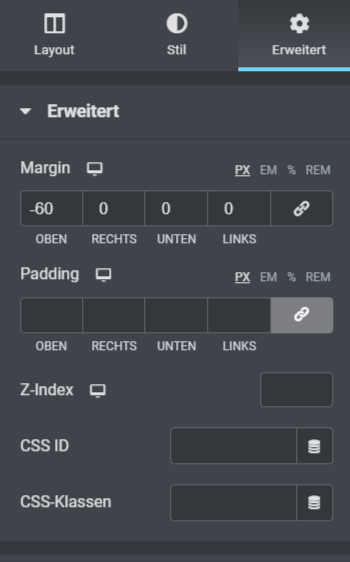Design idea Elementor
For this design example you can easily create the design. For this you select three sections. In the layout, only the height is adjusted to min. height and now the widget "Image" is inserted into the three sections.
Now select an image and under style you can now edit the height and width of the image. The width and the maximum width are set to 100 and the height to 430. You do exactly the same with the other two sections.
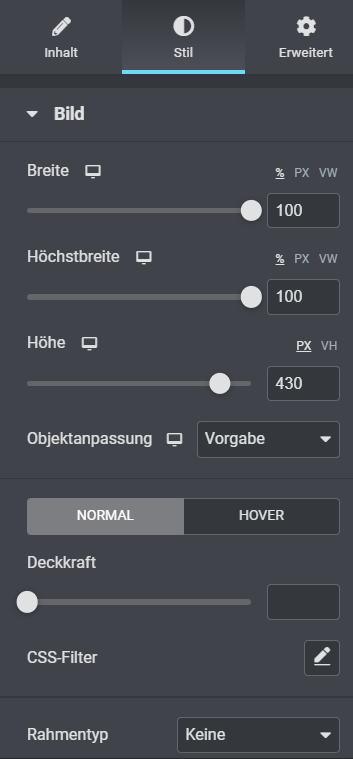
Now most of the work is done. Select three sections again. You can vary the three inner columns. Make the Middle column wider by making the two outer columns narrower.
![]()
You will now insert a heading into the center section. The alignment of the heading is set to "Center". Now click on the "Edit Column". This looks like a window at the top left of the column. Now adjust the background color under Style. In this case the color is white. Under Advanced, link the values of Margin. Now set the range at the top to -60. So you have a finished header design that was created in a few minutes.