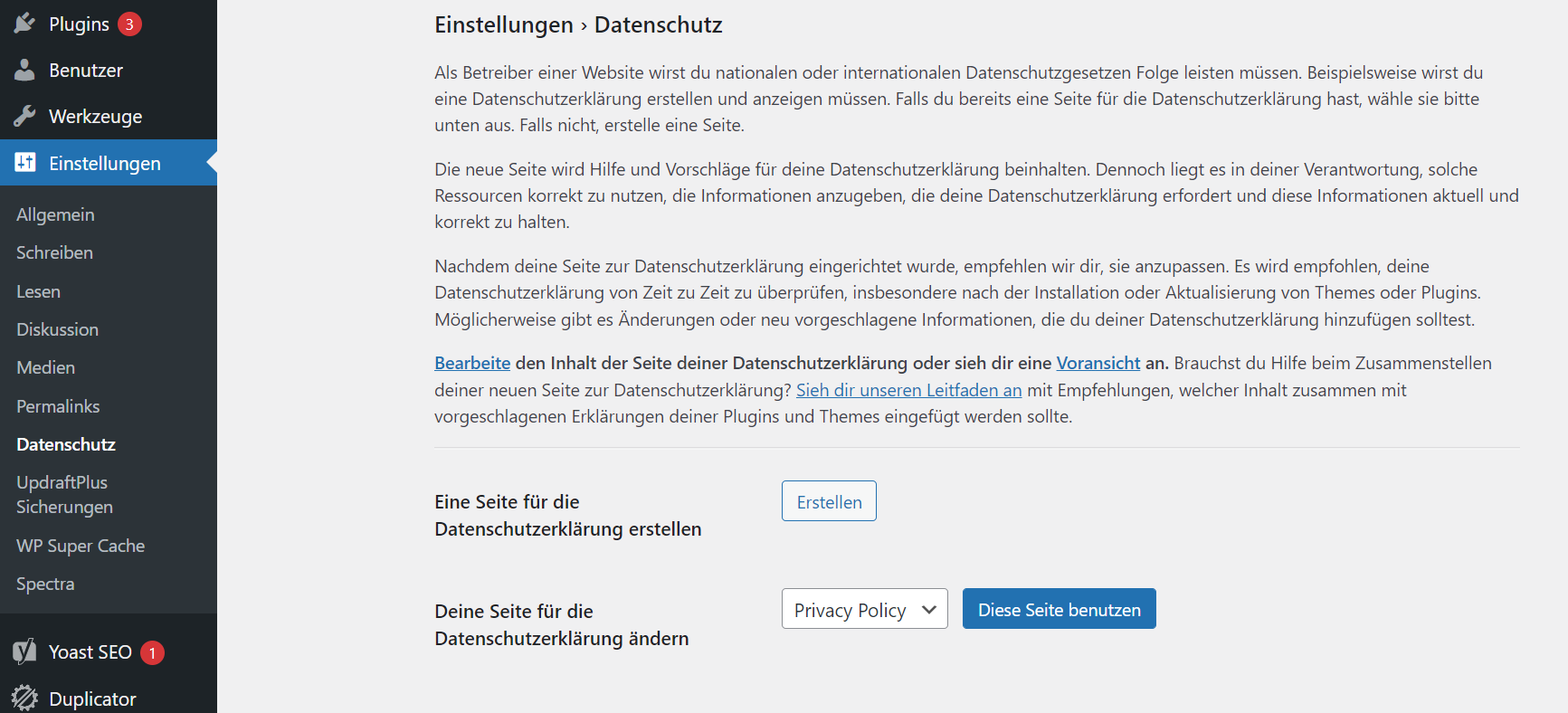Set WordPress
With WordPress you can easily create a website. For this, some settings are important. This is more about the general settings, reading, writing, media etc. In the left menu bar you can find the settings. In the settings you will find the subcategories, which can be edited.
General settings
In the general settings you can determine the title, as well as the subtitle of your website. You can also find the WordPress URL there.
You can also customize the email address, for this you have to confirm the new email address. The email address is necessary for administrative purposes.
Of course you can also set the language, the date and the timezone under the general settings. The time zone and the date are automatically adjusted by WordPress, nevertheless you can adjust them. It is important here, after each change, to save this.
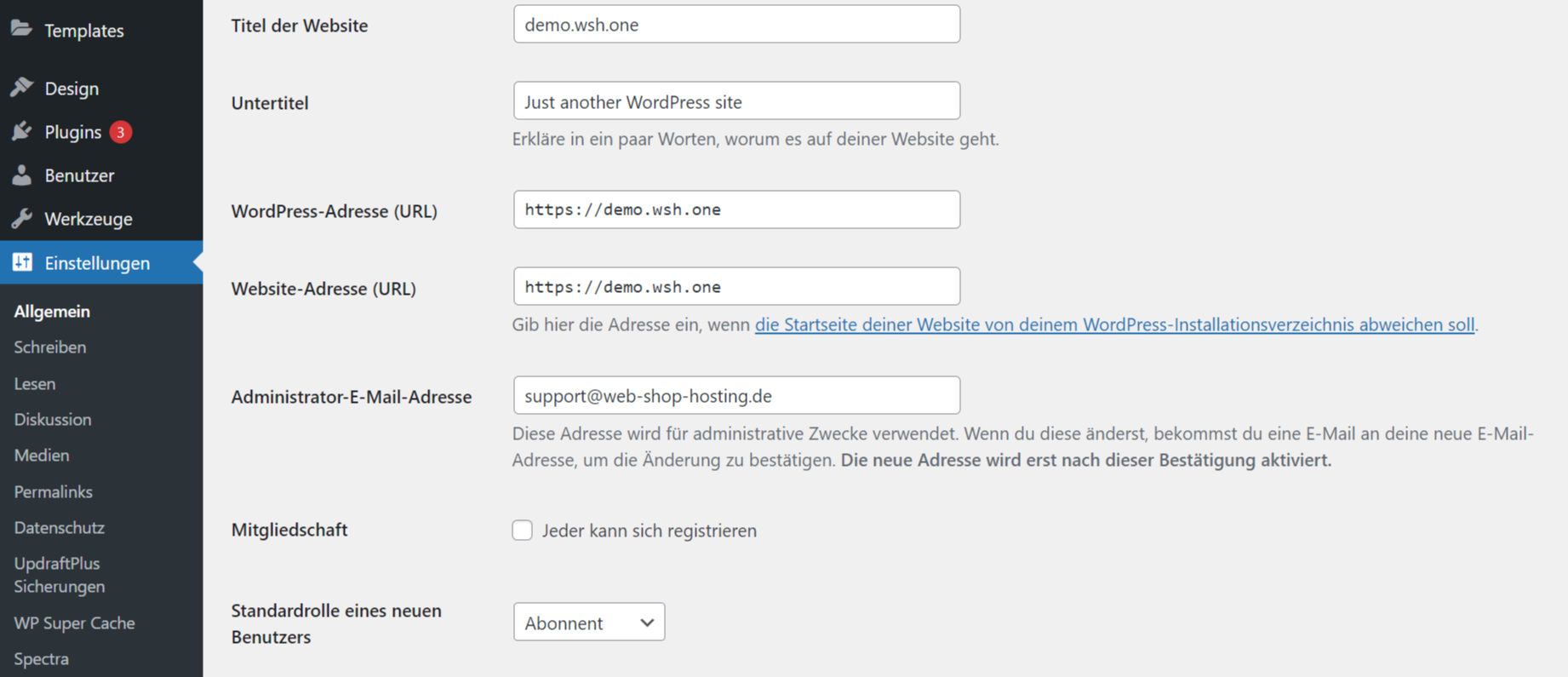
Writing
Sign you can set the categories which the post categories can be customized by default. Likewise, the default format can also be customized. This setting is in most cases already customized so you don't have to change anything major there.
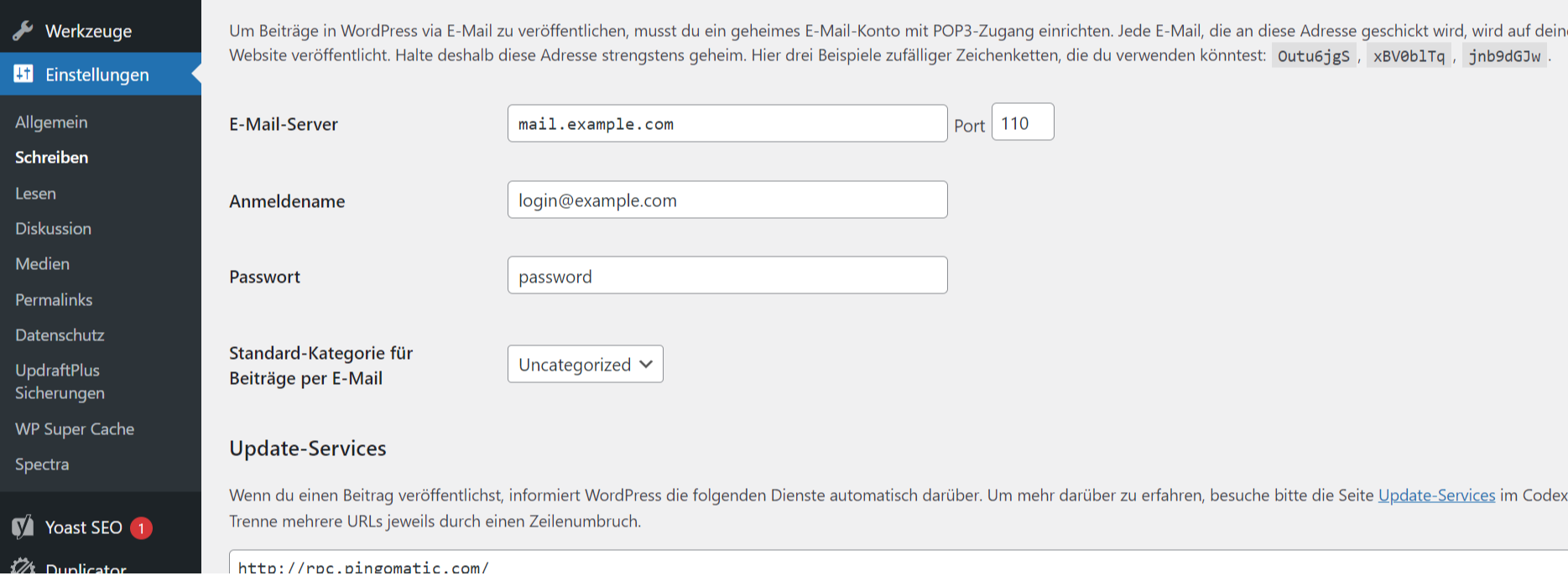
Read
Under Read you can define the start page. One can also customize the number of post lists, as well as whether the search engine may read the blog. This setting. Under "Add the following for each post in a feed" you can select either the whole text or the text excerpt.
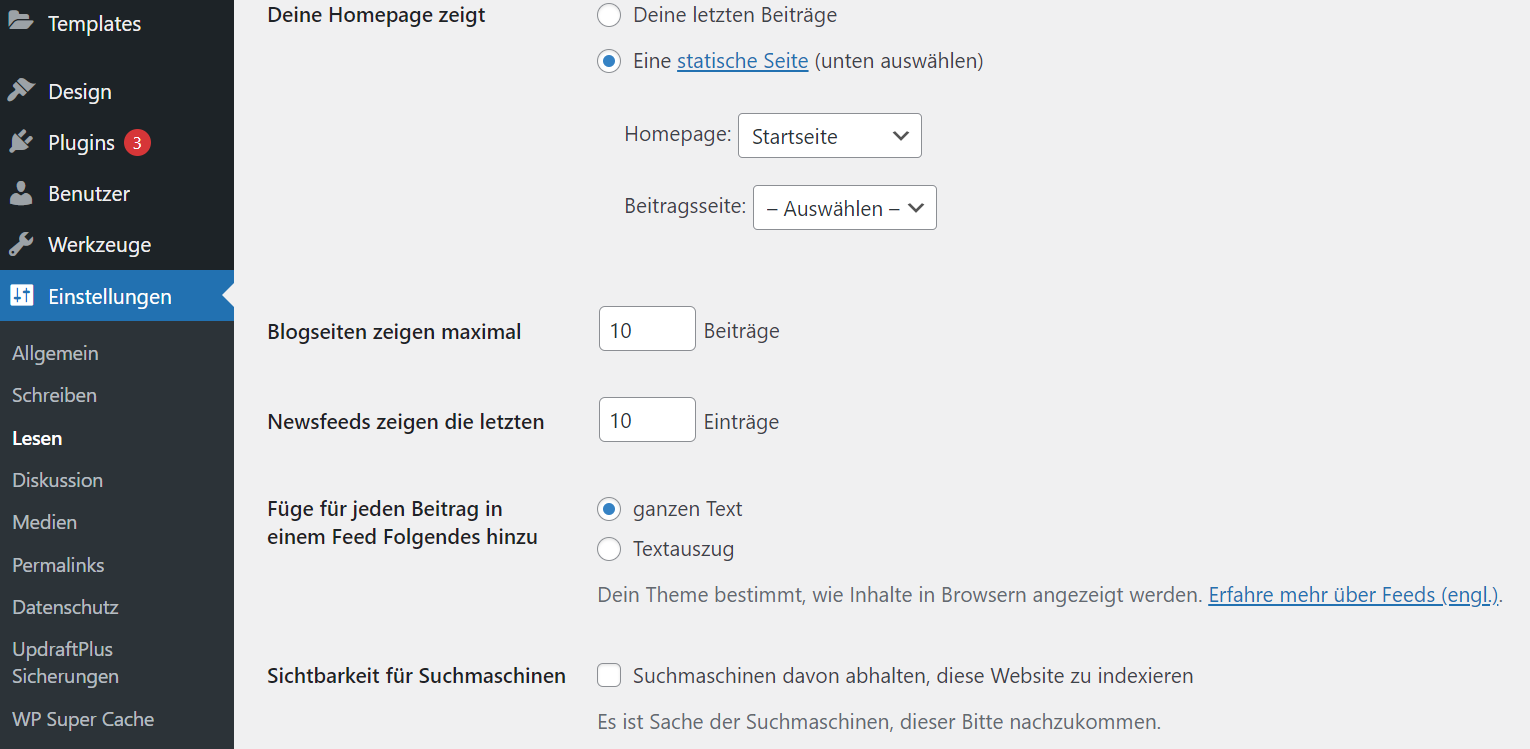
Discussion
Comments can be posted in the discussion. The default post setting is set to "Allow visitors to comment on new posts". Any comments settings you can adjust as it suits you best.
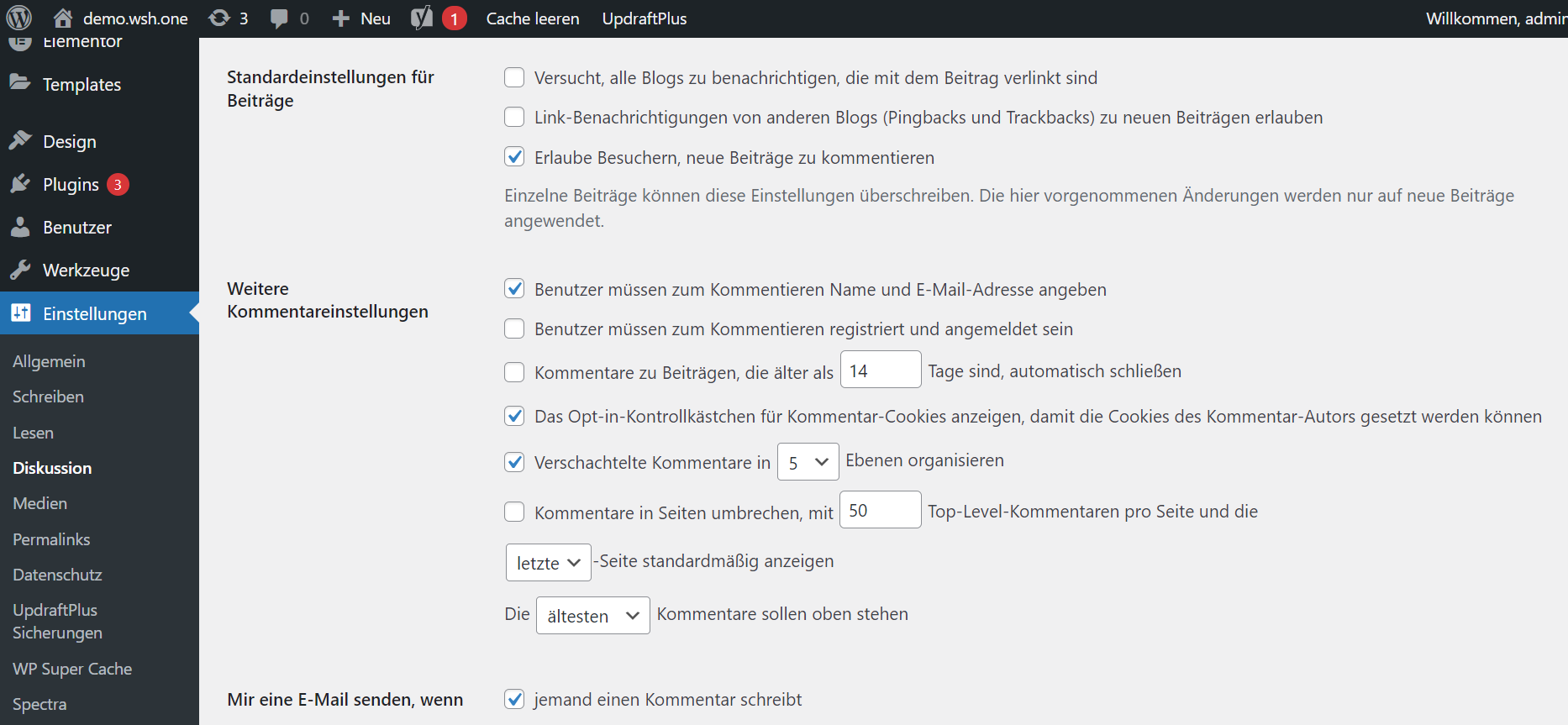
Media
Under Media you can adjust the image size. With WordPress, this setting has already been set automatically. Nevertheless, WordPress allows you to manage the settings yourself.
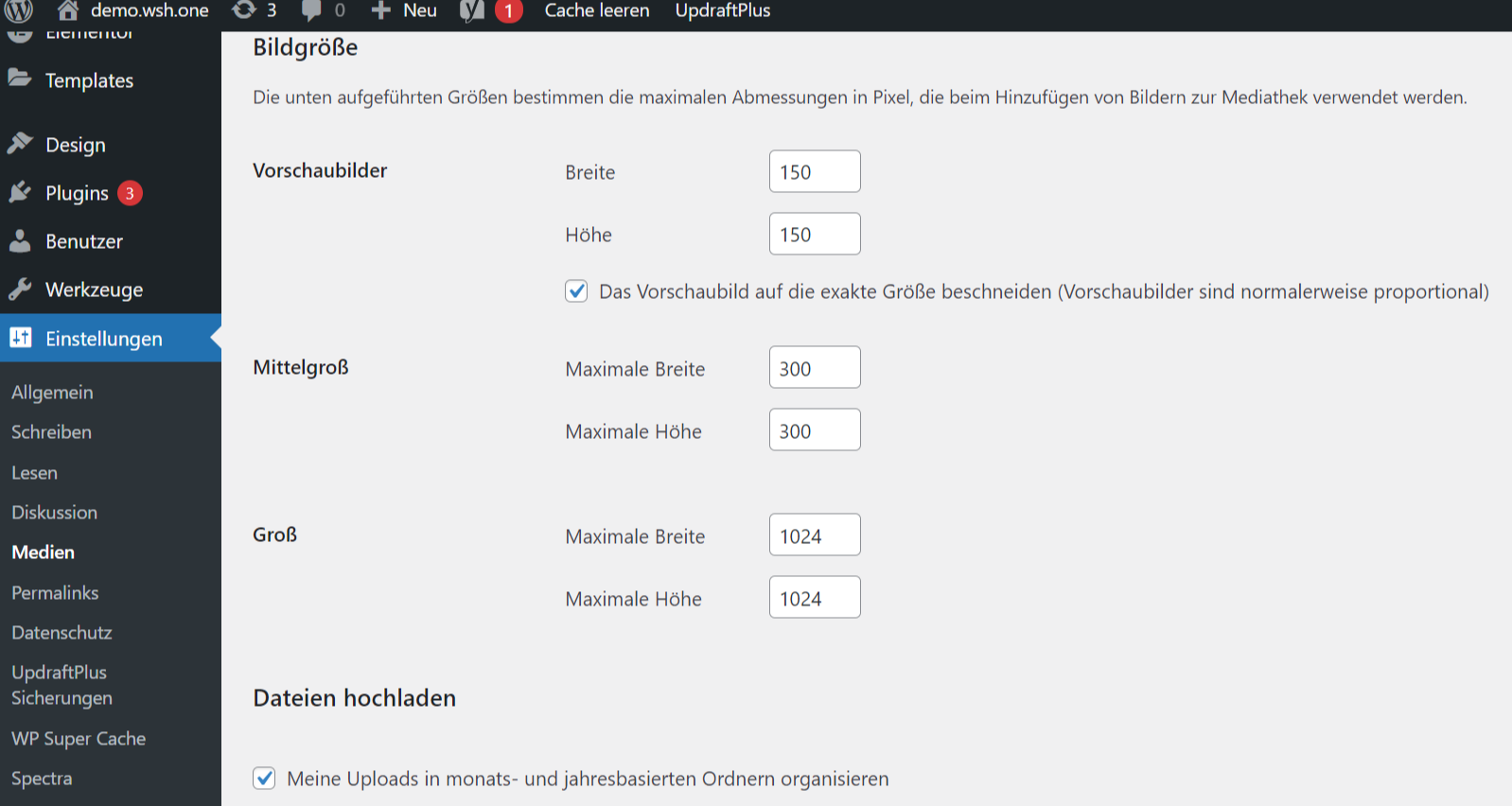
Permalinks
The permalinks are the web page domains that adapt to all pages. The permalinks can be set individually. If the permalink is set individually, you can name the permalink individually for any page. If you edit the page and save it, the permalink will be adjusted automatically based on the title.
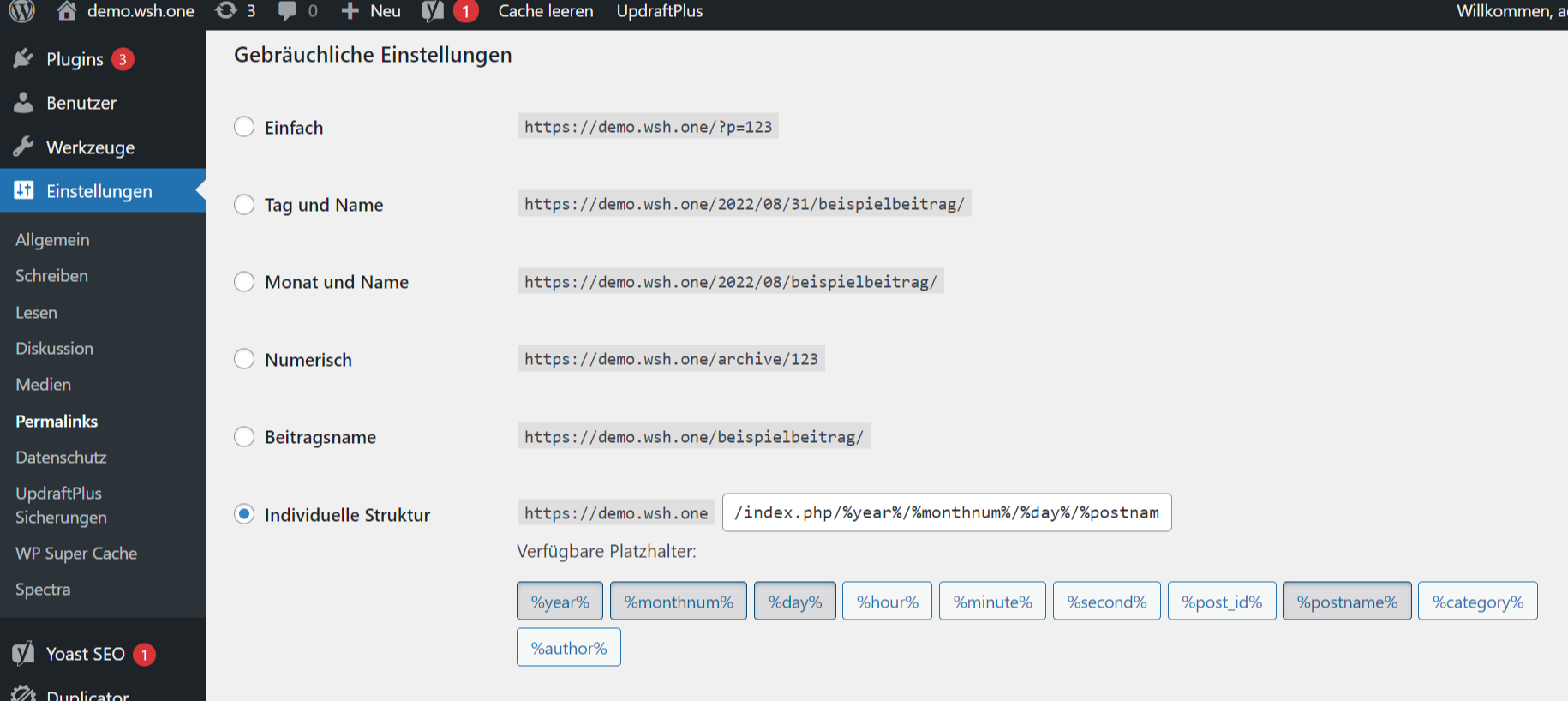
Privacy
Under Privacy you can create a separate page for the privacy policy.