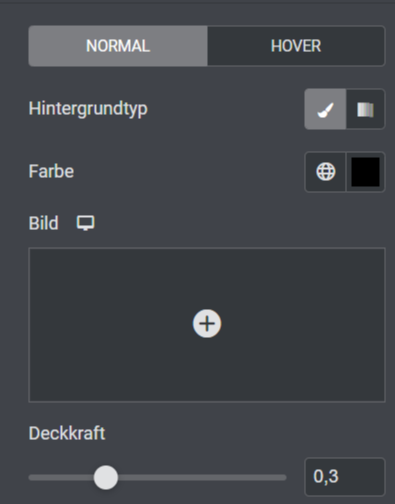Include videos in the header area
Of course, it is possible to include not only images in the header area, but also videos. You can see videos in the header area more often.
Insert video
To do this, select a section and edit the layout area. Under Layout you can adjust the height to the min. height. Now the style is edited. Under Background you have four background types to choose from. Now click on Video. Here you can insert a link from Youtube to the video file. So you can see that the video is playing.
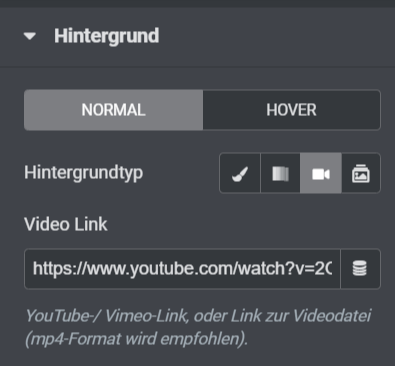
Under Background Overlay you can select a color to make the header area darker, as in the example. The opacity here is set to 0.3. Now you can add the header as well as the text content as you like.