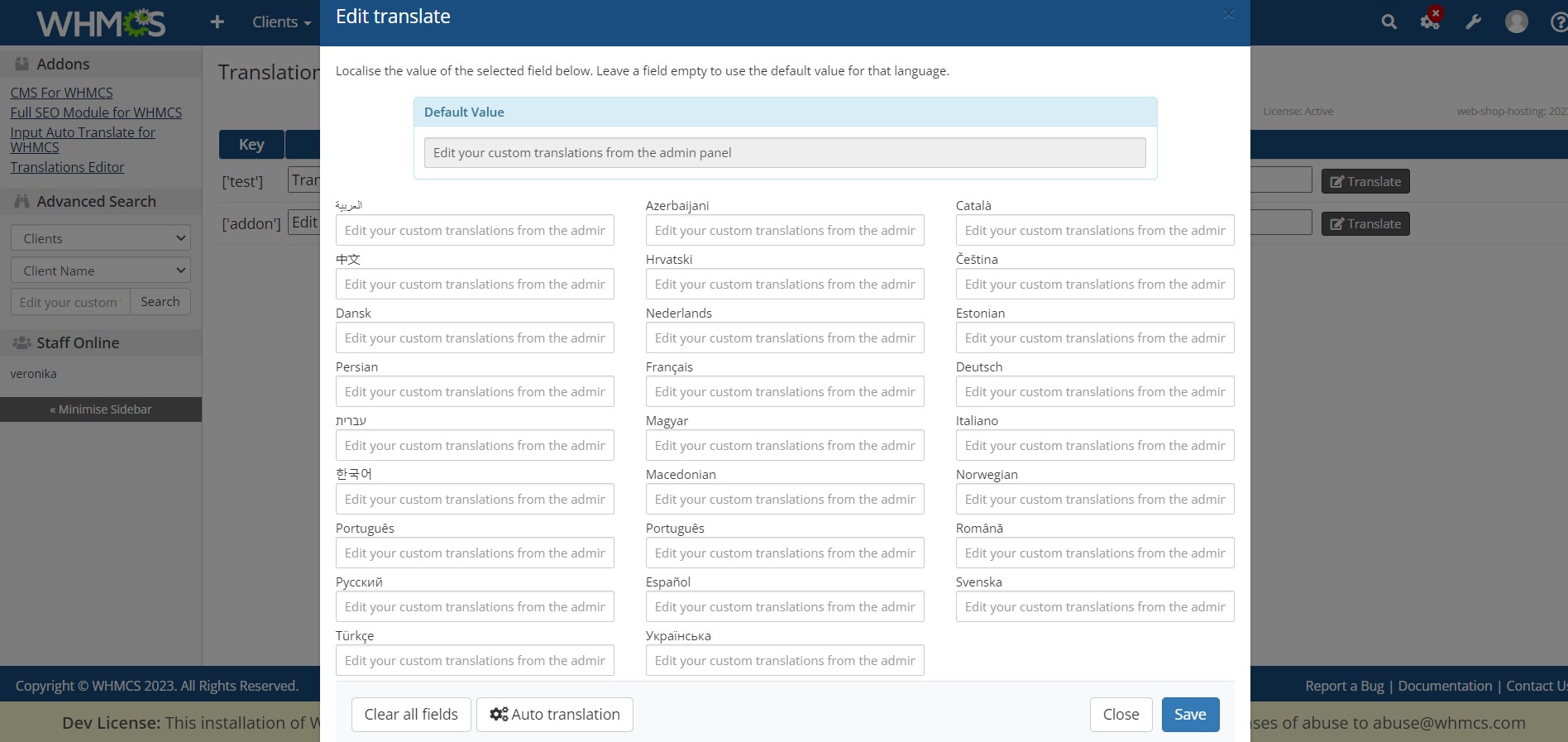Translations Editor
How to install addon?
Why is this module useful?
WHMCS has its own translation system. However, when installing a new theme, we may encounter the problem of the lack of translations for custom pages.
To solve this, you need to manually make translations for each of the pages. In order to make it easier, we suggest setting new values for translations as specified in the documentation and translating the values using the table in the admin panel
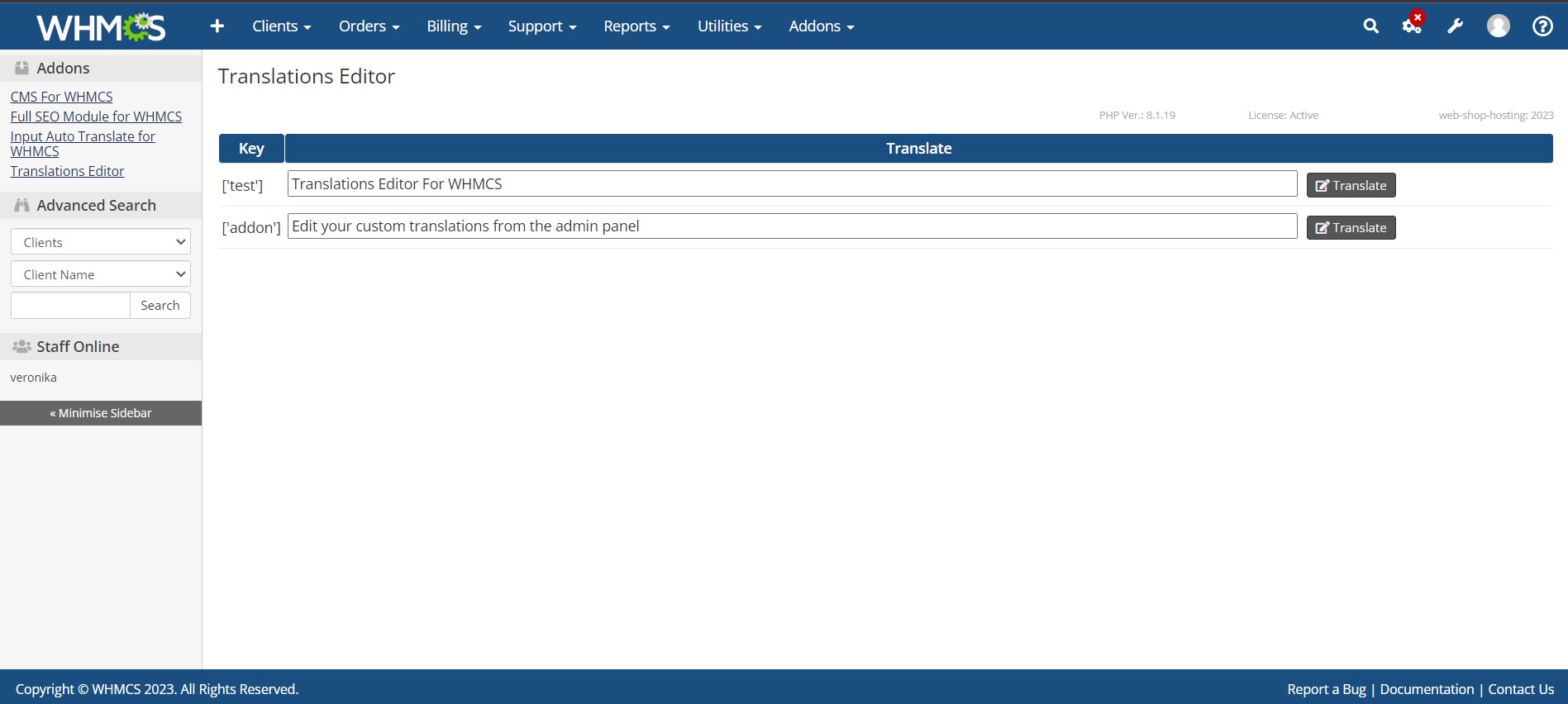
Briefly about the module
After installation, the addon accesses the english.php file in the lang/overrides/ directory, so you need to add all new translation values there before you start working.
Then you can select a value in the table and translate it using the form. There, you simply enter the new translation in the corresponding input (if you leave one blank, its translation will be automatically saved as English, but you can change it later). If you want to simplify your work even further, you can use our Input Auto Translate plugin to automatically translate all values with a single button.